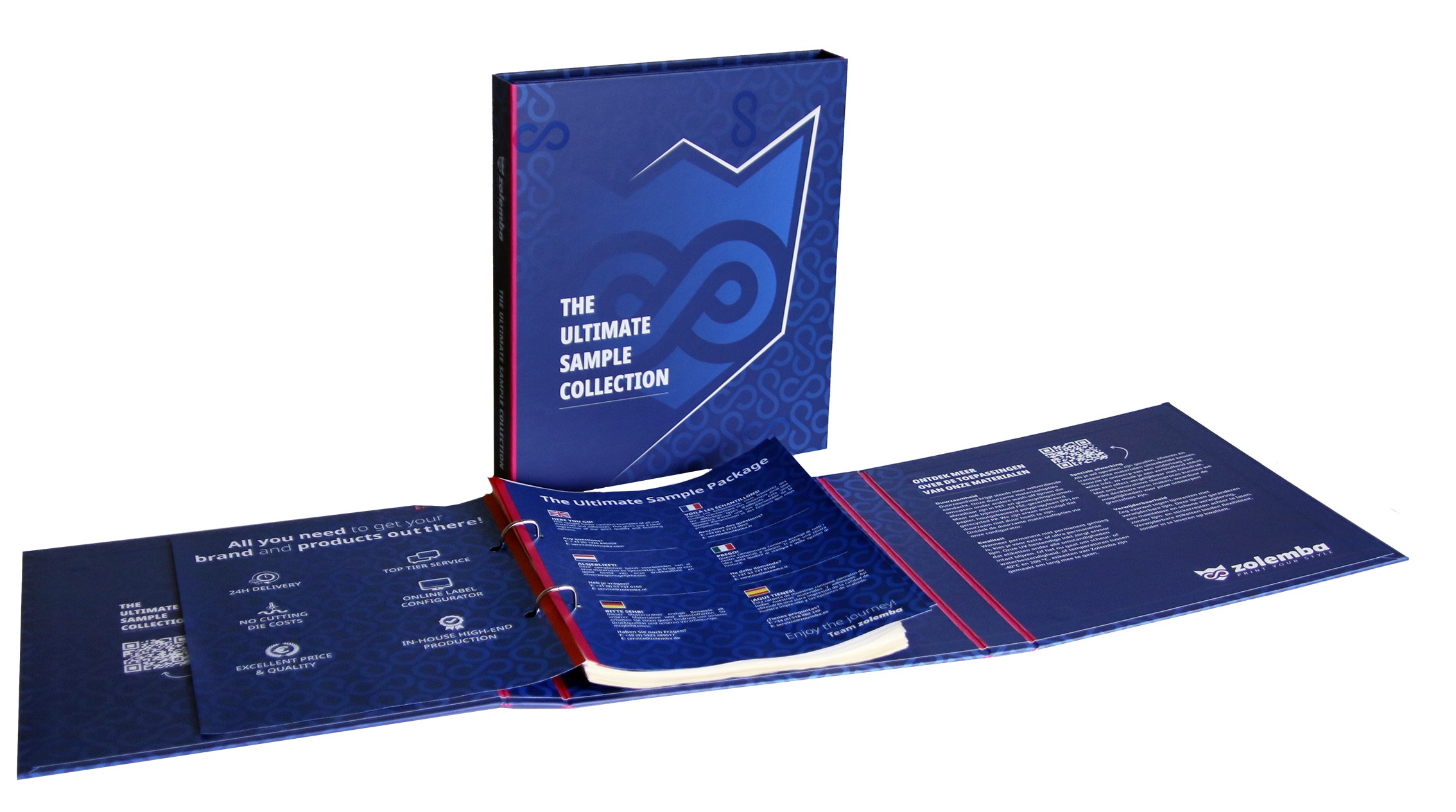Thermal labels: operation and properties
Thermal label printers and labels are widely used nowadays. But how do these thermal labels work, and what are the advantages compared to standard labels? Read about it in this blog and discover the characteristics and applications of these labels and printers.
The Benefits of Thermal Printers and Labels
Looking to effortlessly and efficiently print labels? Then our thermal printers are the perfect choice! Save time and effort with our thermal printers, where you no longer have to worry about replacing ink or toner cartridges. All you need are the thermal labels, and you can get started right away. In addition to saving you hassle, you also save on costs due to the high quality that the labels offer. With high resolution and fast printing speed, you'll have all your labels printed in no time. All labels are printed with precision and can last a long time without fading.
Unlike "regular" paper, thermal paper is composed of different layers. This gives the paper the ability to print without ink. These layers are:
When purchasing a roll of labels, the liner or backing is located underneath the label. This liner is covered with a layer of silicone, allowing the label to be easily removed from the backing without tearing or damage. The adhesive layer on the back of the label ensures it stays securely attached to various surfaces. Additionally, the top coating provides added protection to the design. This way, thermal labels offer a durable and aesthetically appealing solution for labeling various products and materials.
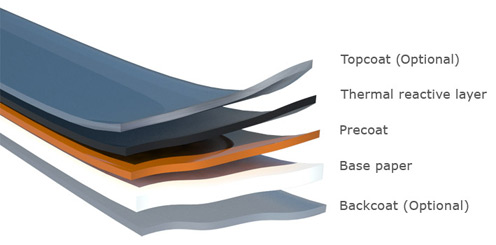
Printing Without Ink
But how does printing without ink actually work? The top coating layer of the thermal paper contains dye. This dye is activated by heat through a laser in the printer, resulting in the printing of text or an image. The result is a clear, sharp, and durable print that is resistant to fading and smudging. The print is always in black. Printing in color with a thermal printer is not (yet) possible.
Types of Thermal Paper
There are 3 types of thermal paper: Thermal Eco, Thermal Top, and Thermal PP. But when do you use each one? Based on the characteristics below, we explain the advantages and applications of each type.
Thermal Eco
Thermal PP

Thermal labels are widely used in the medical field, webshops, and paint stores, among others. The technology regarding thermal paper is constantly advancing. In the past, it was only possible to produce thermal labels in white. Nowadays, we also offer a selection of colored labels. It is also possible to order pre-printed thermal labels, including your logo in full color. Although this option is not available directly on the website due to its complexity, feel free to contact the Zolemba team if you are interested in this option. Our contact information can be found here.
Exclusive Offers and Free Tips!
Stay informed and never miss out on offers, handy tips, or free templates.
Thank you! You have successfully subscribed to our newsletter.









.png)