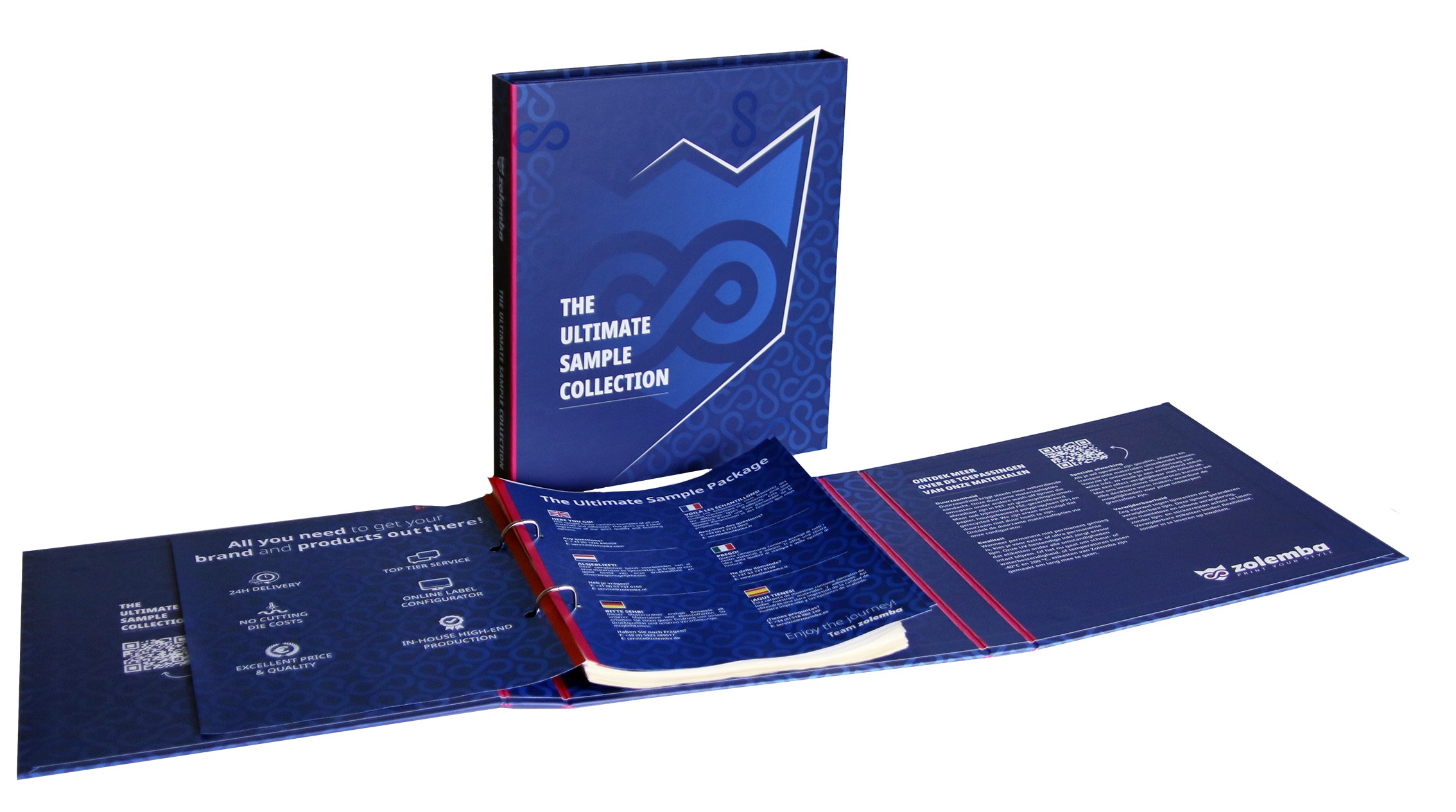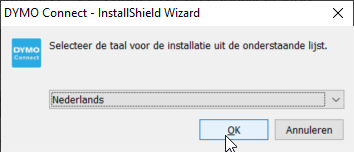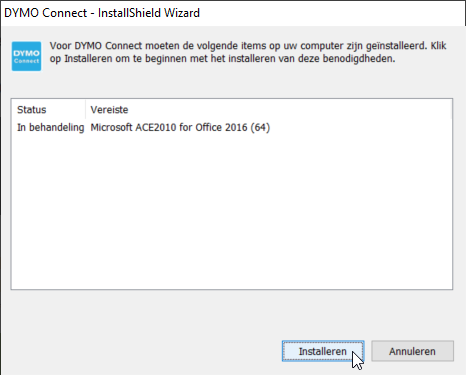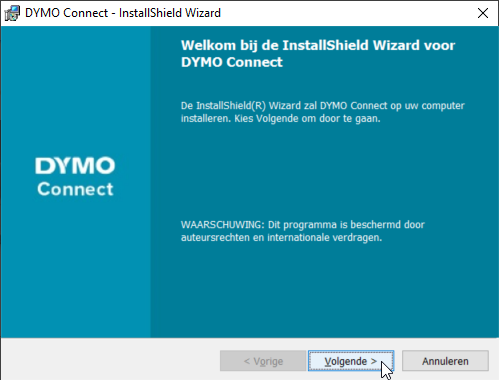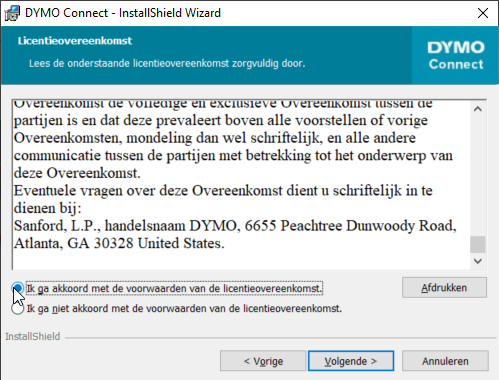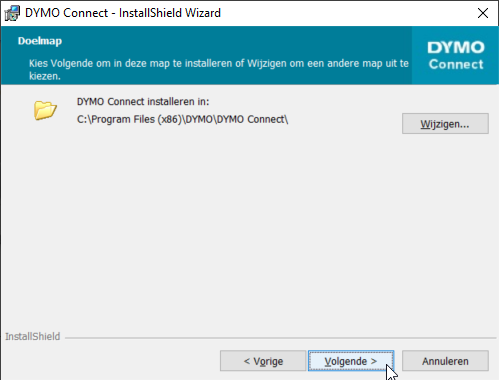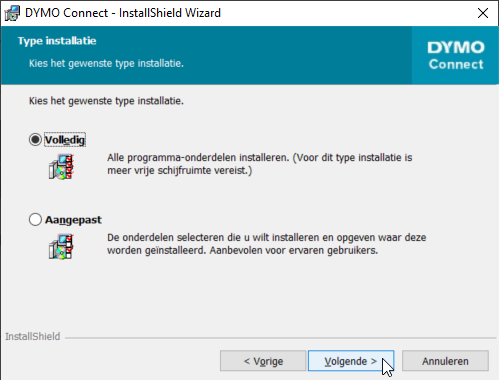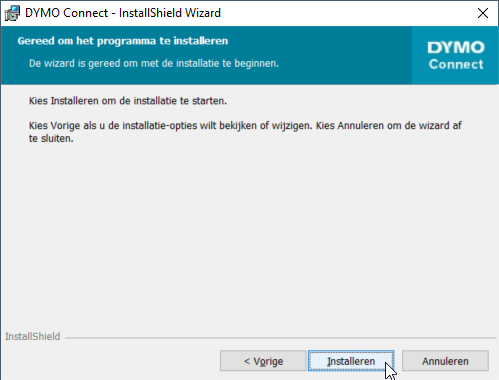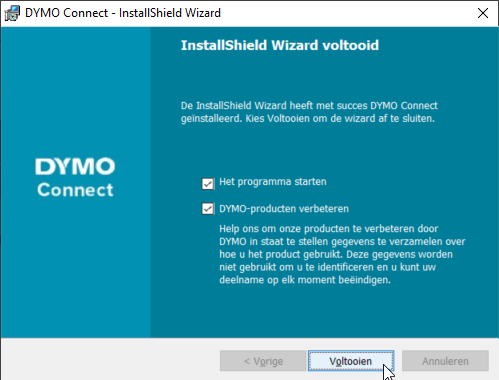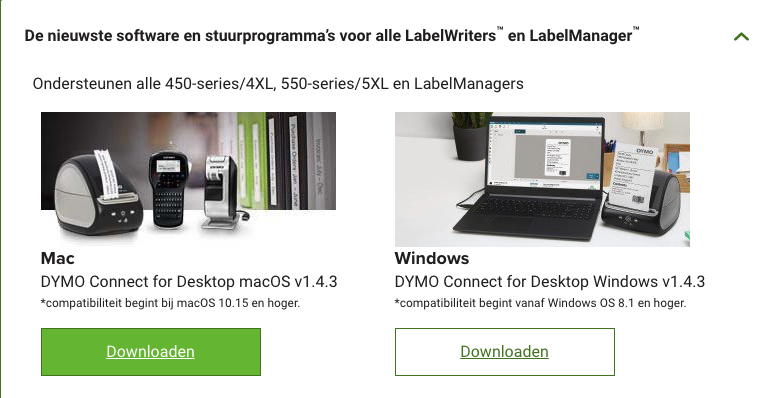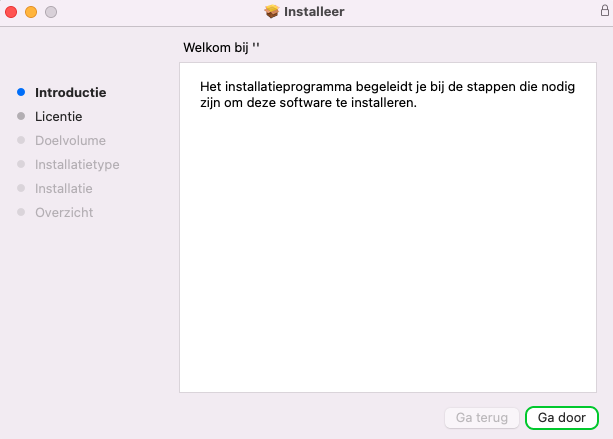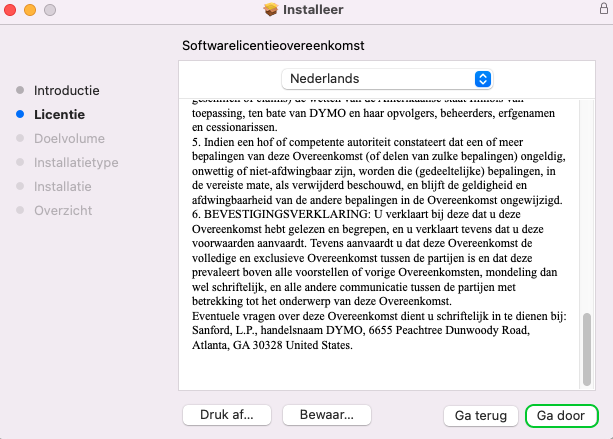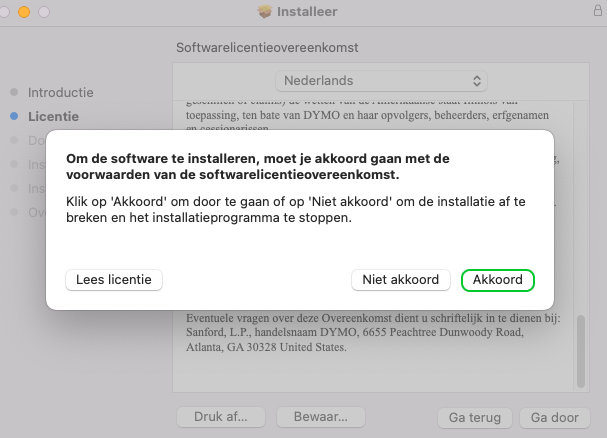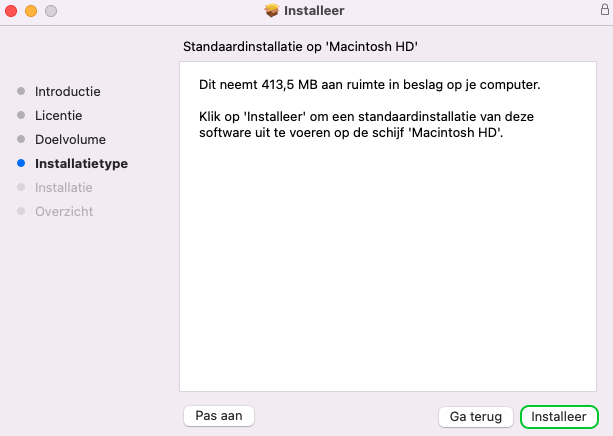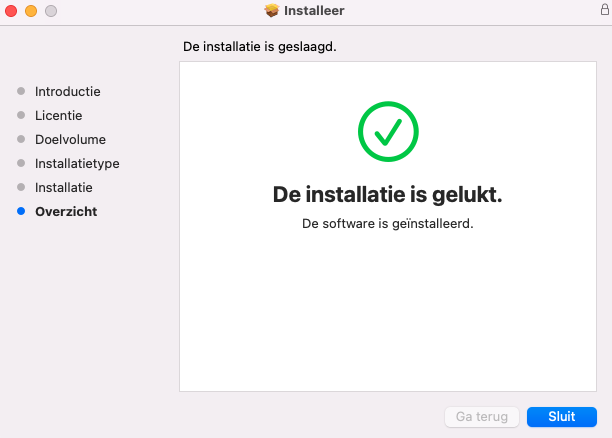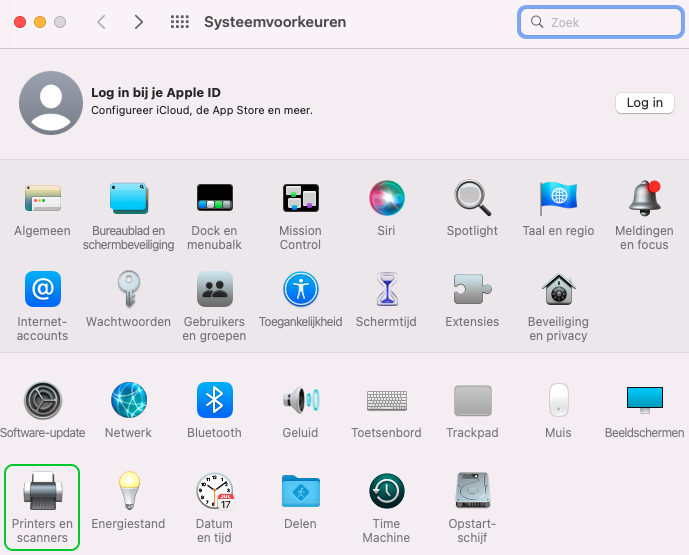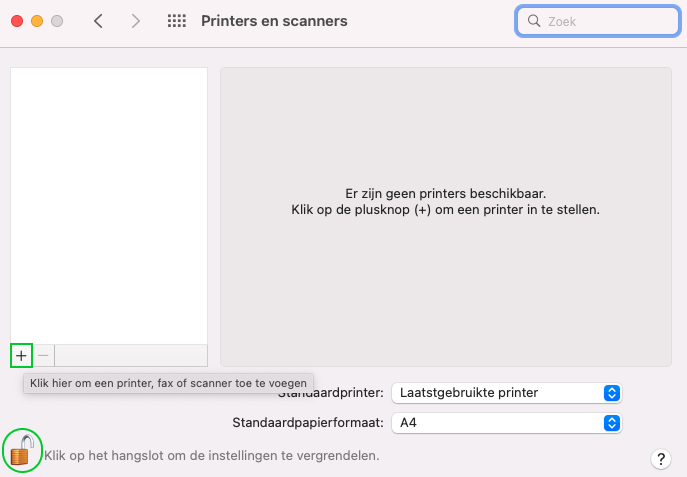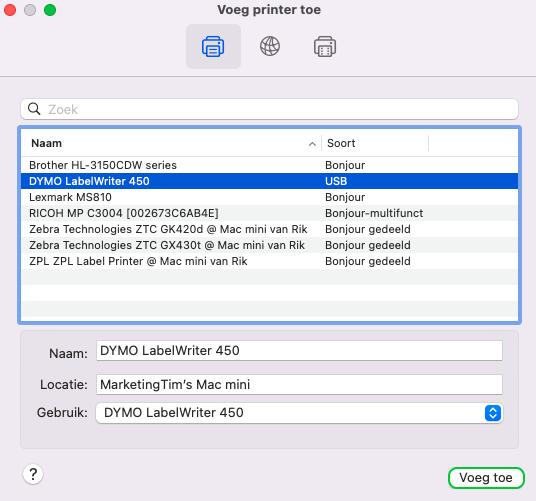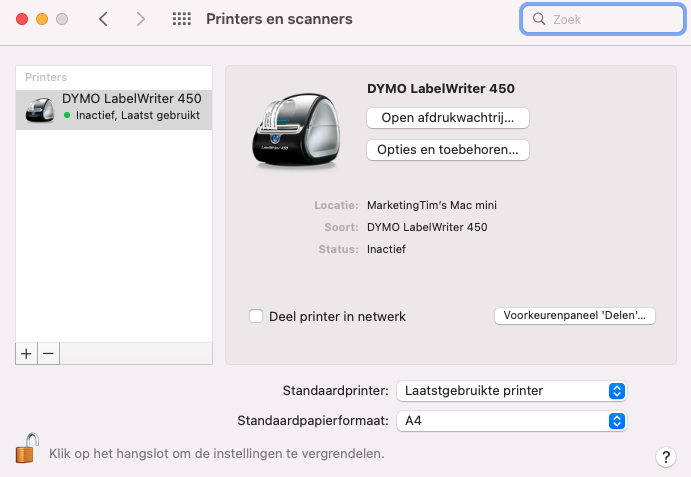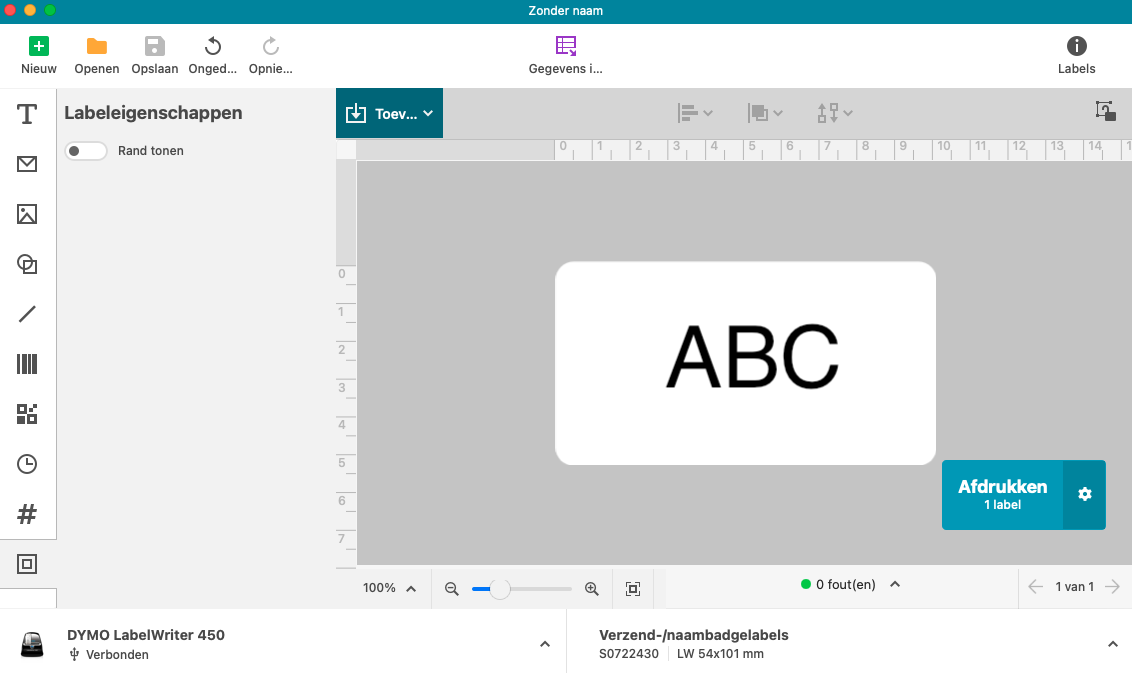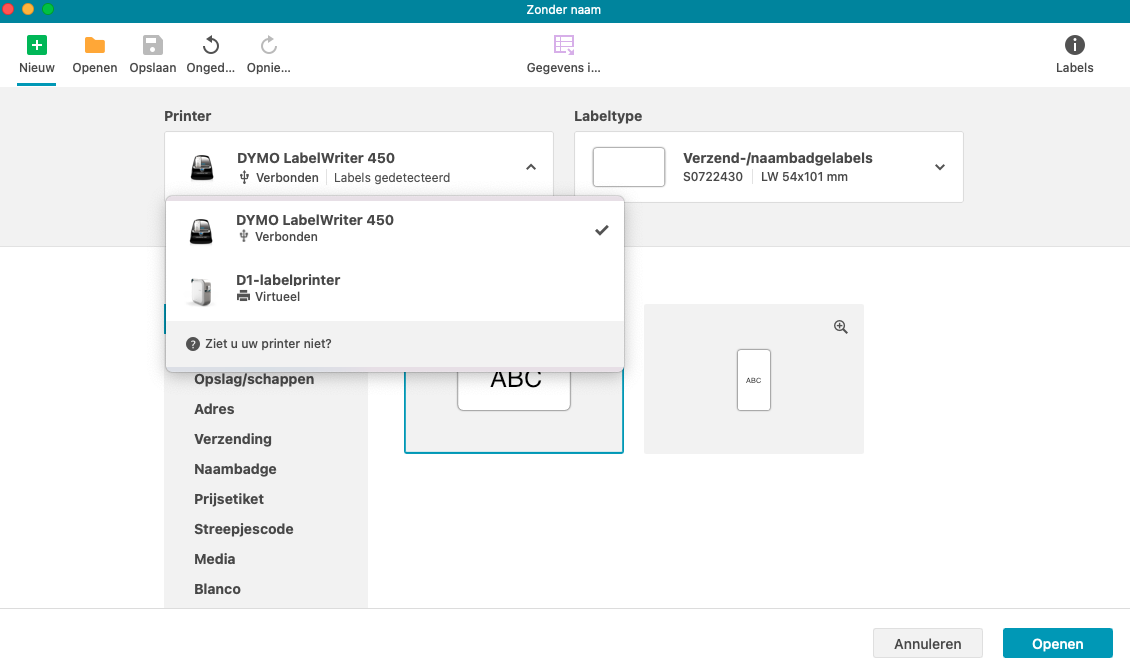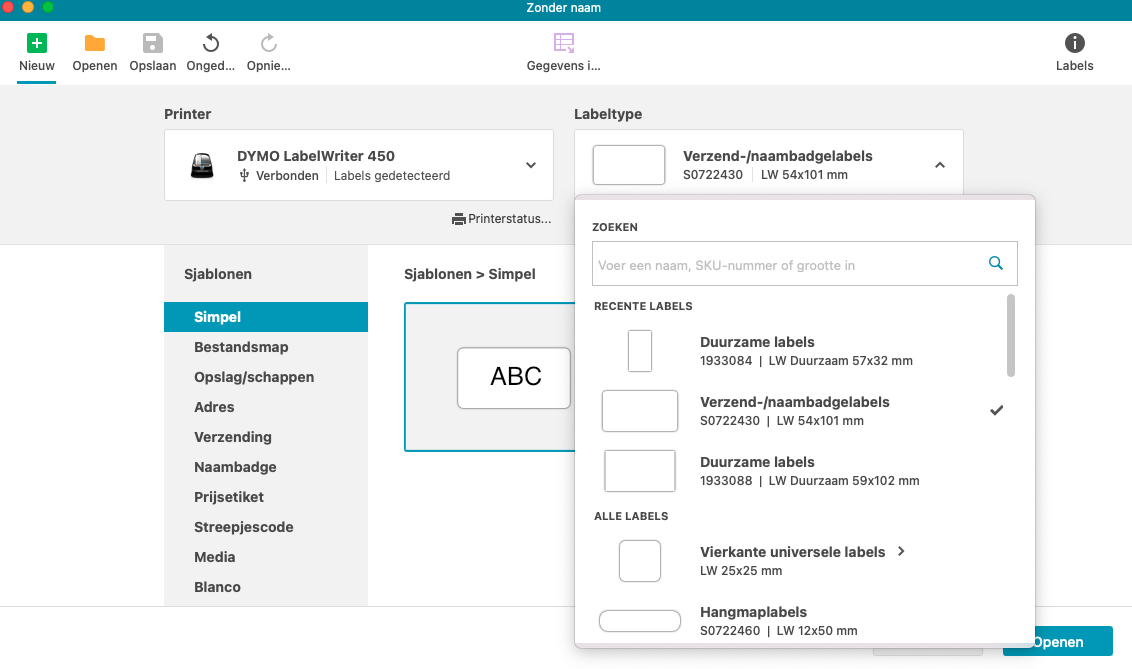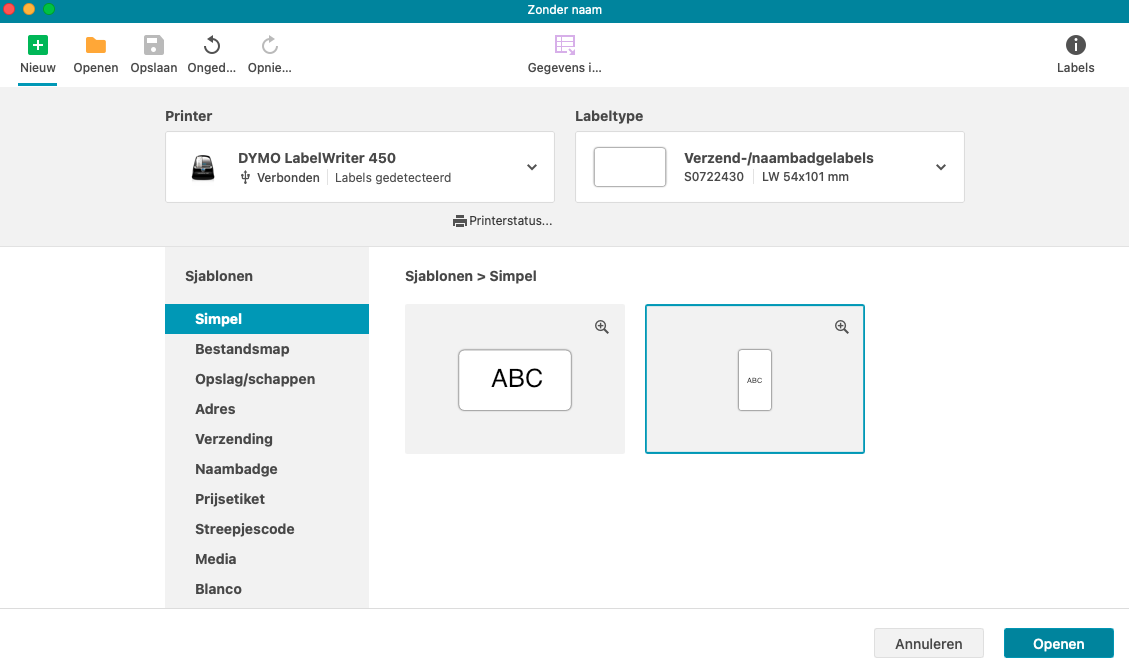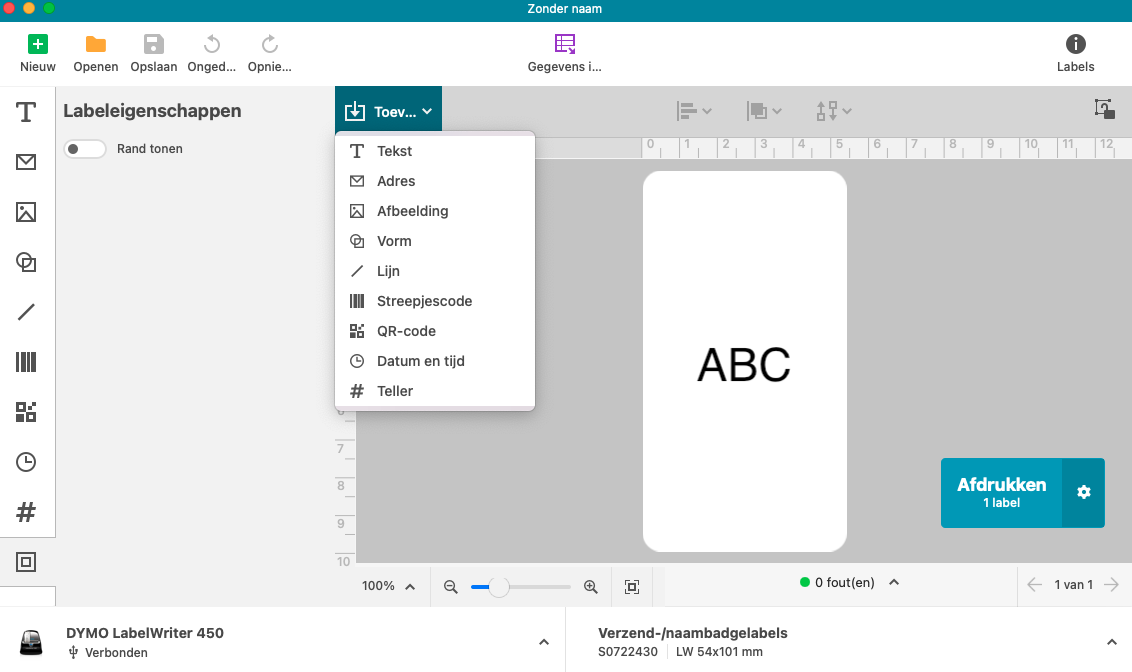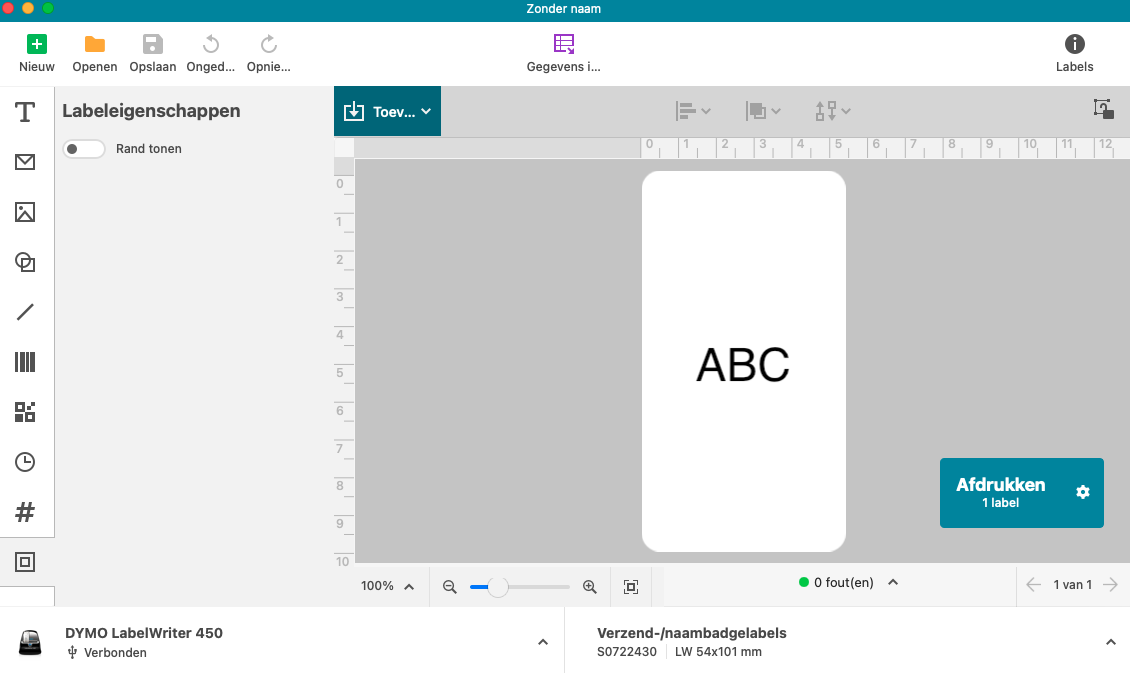The right Dymo LabelWriter 450 software
First of all, you need the correct driver to install your driver, in
this case the Dymo LabelWriter 450 driver. You need this to make
your label printer work properly on your PC or Mac. The Dymo
LabelWriter 450 driver installation is slightly different on both
systems. Below we have split both options for you so that you can
easily follow the installation procedure for Mac or Windows.
Click
on one of the links below to go directly to the correct section:
Installing Dymo LabelWriter 450 on Windows
Install Dymo LabelWriter 450 on Mac
Congratulations!
You can now get started with your Dymo LabelWriter 450, at least if you still have enough Dymo labels at home. You can also quickly and easily order these from Zolemba. Check out all
Dymo LabelWriter 450 labels.
If you have any questions about installing your Dymo LabelWriter 450 or any other Dymo label printer, please feel free to
contact us.
The Zolemba team is ready to help you get started with your Dymo printer as quickly as possible!
If you are thinking about the next step in label printing, we recommend against purchasing a Dymo LabelWriter 550. This printer is designed by Dymo to exclusively print Dymo labels. These labels are more expensive and limit your label options. The Dymo Labelwriter 450 series accepts all Dymo compatible labels and is therefore a much cheaper option.
Congratulations!
You can now get started with your Dymo LabelWriter 450, that is if you have enough Dymo labels at home. You can quickly and easily order these from Zolemba, take a look at all the
Dymo LabelWriter 450 labels.
If you still have any questions about installing your Dymo LabelWriter 450 or any other Dymo label printer, please feel free to
contact us.
The Zolemba team is ready to help you so that you can quickly get started with your Dymo printer!
If you are considering the next step in label printing, we do not recommend purchasing a Dymo LabelWriter 550. This printer is designed by Dymo to print exclusively on Dymo labels. These labels are more expensive and limit your choice of labels. Whereas the Dymo LabelWriter 450 series accepts all Dymo compatible labels and is therefore a much cheaper option.









.png)